The Online Course Development and Support Center of TSU Institute of Distance Education is equipped with 3 studios for video content creation: these are 2 studios with a Jalinga interactive board and a studio with a graphic tablet


The Online Course Development and Support Center of TSU Institute of Distance Education is equipped with 3 studios for video content creation: these are 2 studios with a Jalinga interactive board and a studio with a graphic tablet
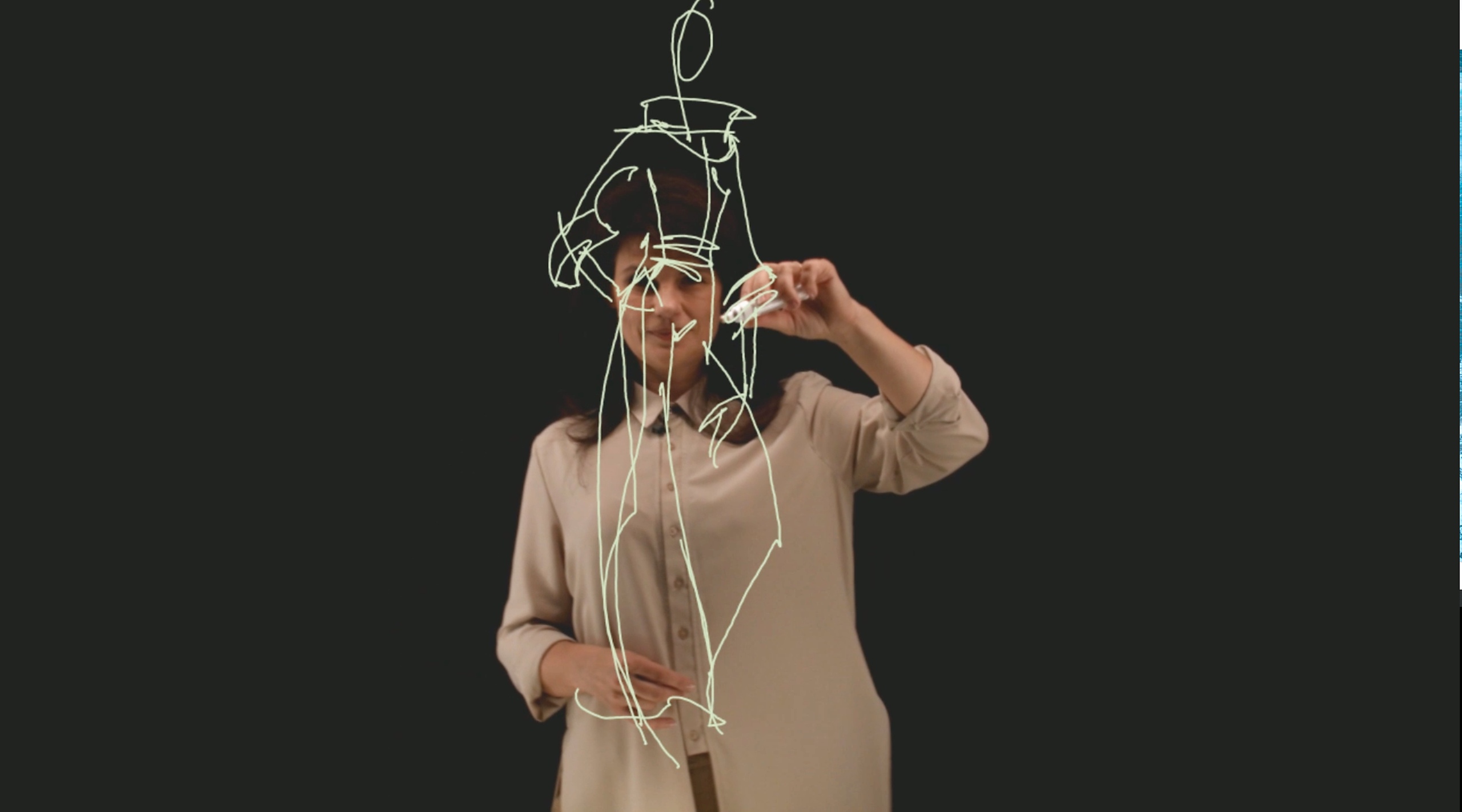
This is a professional studio for recording educational videos.
You can use it to:
Demonstrate your presentation during lecture recording.
Write on a glass touch board with a special marker even above your presentation.
Create interactive presentations with the possibility to turn on/off and transfer the objects.
Record a live broadcasting of the lecture to use the video later in your electronic educational course.
Examples of videos created in Jalinga
A classic studio enables recording videos of a higher quality from several angles and using a professional teleprompter. Such lectures assume post-editing and application of graphical elements during editing. Usually, this studio is used to record lectures for massive open online courses or other long-term media projects. In addition, this studio houses a Wacom graphical tablet enabling screencast filming — screen capture recording.
You can use it to:
Write on a tablet as a marker board, using a special stylus pen.
Create diagrams and images in graphical editors.
Record a lecture or screencast for your electronic educational course.
| Criterion | Classic studio | Jalinga |
| Technical equipment | 2 film cameras, a teleprompter, professional light | Film camera, teleprompter, professional light, touch board, monitors for the speaker |
| Background | Color | White, black |
| Film crew | Operator, prompter, film editor | Assistant |
| Graphics | To be applied during postprocessing of the video | To be prepared in advance The speaker sees the graphics during the recording. It is possible to use Power Point presentations |
| Interactivity | Not anticipated | Several interactive formats: marker board, images, animation, video and audio files, web pages, 3d objects, desktop capture |
| Editing | Postproduction is necessary | In most cases, editing is not required or is minimal |
| Live broadcast (webinar, air) | - | + With all the interactive content capabilities |
| Brief description | The studio is meant for recording of academic video lectures, mostly theoretical ones, with static position of the lecturer in the frame | The studio can record video lectures with interactive objects, specifically, demonstrate the work of various software. The teacher can move in the frame during the video. It is possible to hold webinars and live broadcasts using all the studio capabilities |
Thanks! Our staff will contact you in & nbsp; as soon as possible at the specified by you contacts.